文章主要分三部分
1、Spring Security的架构及核心组件:(1)认证;(2)权限拦截;(3)数据库管理;(4)权限缓存;(5)自定义决策;
2、环境搭建与使用,使用当前热门的Spring Boot来搭建环境,结合项目中实际的例子来做几个Case;
3、Spring Security的优缺点总结,结合第二部分中几个Case的实现来总结Spring Security的优点和缺点。
1、Spring Security介绍
整体介绍,Spring Security为基于J2EE开发的企业应用软件提供了全面的安全服务,特别是使用Spring开发的企业软件项目,如果你熟悉Spring,尤其是Spring的依赖注入原理,这将帮助你更快掌握Spring Security,目前使用Spring Security有很多原因,通常因为在J2EE的Servlet规范和EJB规范中找不到典型应用场景的解决方案,提到这些规范,特别要指出的是它们不能在WAR或EAR级别进行移植,这样如果你需要更换服务器环境,就要在新的目标环境中进行大量的工作,对你的应用进行重新配置安全,使用Spring Security就解决了这些问题,也为你提供了很多很有用的可定制的安全特性。
Spring Security包含三个主要的组件:SecurityContext、AuthenticationManager、AccessDecisionManager.
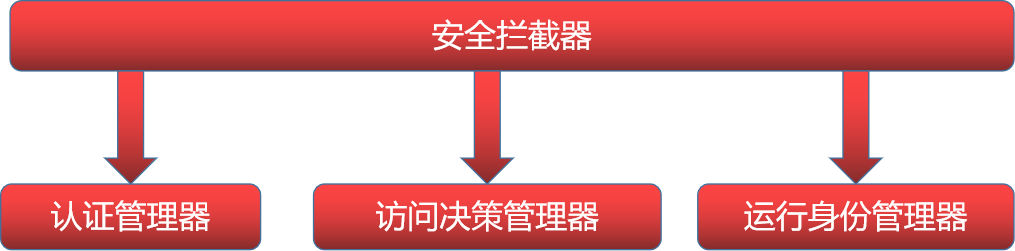
1.1 认证
Spring Security提供了很多过滤器,它们拦截Servlet请求,并将这些请求转交给认证处理过滤器和访问决策过滤器进行处理,并强制安全性认证用户身份和用户权限以达到保护WEB资源的目的,Spring Security安全机制包括两个主要的操作,认证和验证,验证也可以称为权限控制,这是Spring Security两个主要的方向,认证是为用户建立一个他所声明的主体的过程,这个主体一般是指用户设备或可以在系统中执行行动的其他系统,验证指用户能否在应用中执行某个操作,在到达授权判断之前身份的主体已经由身份认证过程建立了。下面列出几种常用认证模式,这里不对它们作详细介绍,需要详细了解的老铁们可以自行查查对应的资料。
Basic:HTTP1.0提出,一种基于challenge/response的认证模式,针对特定的realm需要提供用户名和密码认证后才可访问,其中密码使用明文传输。缺点:①无状态导致每次通信都要带上认证信息,即使是已经认证过的资源;②传输安全性不足,认证信息用Base64编码,基本就是明文传输,很容易对报文截取并盗用认证信息。Digest:HTTP1.1提出,它主要是为了解决Basic模式安全问题,用于替代原来的Basic认证模式,Digest认证也是采用challenge/response认证模式,基本的认证流程比较类似。Digest模式避免了密码在网络上明文传输,提高了安全性,但它仍然存在缺点,例如认证报文被攻击者拦截到攻击者可以获取到资源。X.509:证书认证,X.509是一种非常通用的证书格式,证书包含版本号、序列号(唯一)、签名、颁发者、有效期、主体、主体公钥。LDAP:轻量级目录访问协议(Lightweight Directory Access Protocol)。Form:基于表单的认证模式。
1.2 权限拦截
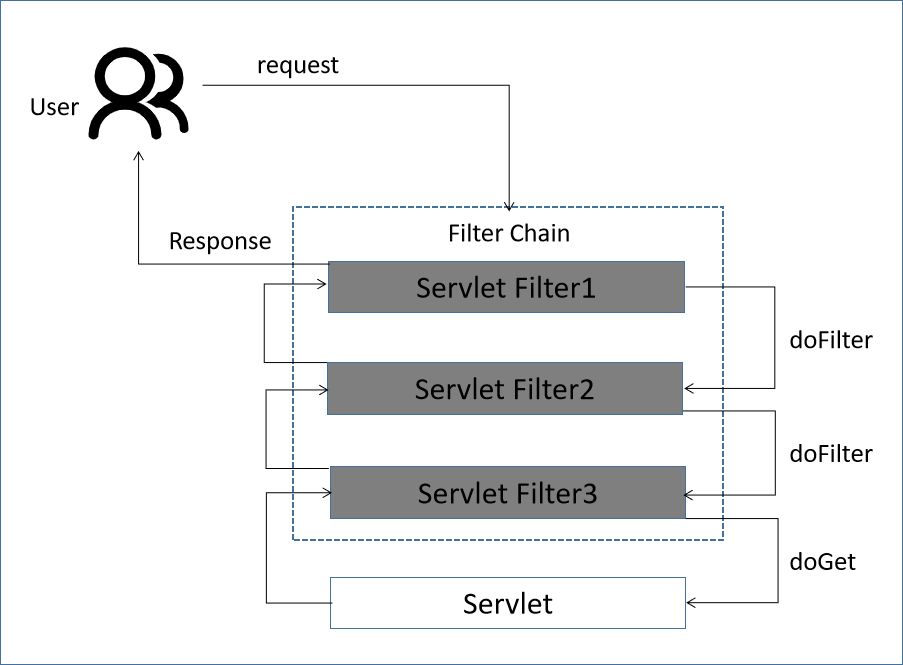
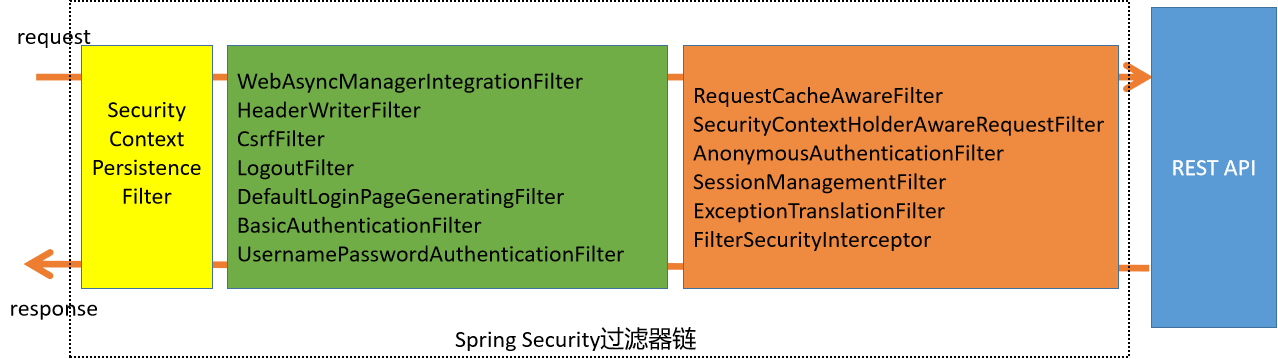
Spring Security提供了很多过滤器,其中SecurityContextPersistenceFilter、UsernamePasswordAuthenticationFilter、FilterSecurityInterceptor分别对应SecurityContext、AuthenticationManager、AccessDecisionManager的处理。

下面分别介绍各个过滤器的功能。
| 过滤器 | 描述 |
|---|---|
WebAsyncManagerIntegrationFilter | 设置SecurityContext到异步线程中,用于获取用户上下文信息 |
SecurityContextPersistenceFilter | 整个请求过程中SecurityContext的创建和清理1.未登录, SecurityContext为null,创建一个新的ThreadLocal的SecurityContext填充SecurityContextHolder.2.已登录,从 SecurityContextRepository获取的SecurityContext对象.两个请求完成后都清空 SecurityContextHolder,并更新SecurityContextRepository |
HeaderWriterFilter | 添加头信息到响应对象 |
CsrfFilter | 防止csrf攻击(跨站请求伪造)的过滤器 |
LogoutFilter | 登出处理 |
UsernamePasswordAuthenticationFilter | 获取表单用户名和密码,处理基于表单的登录请求 |
DefaultLoginPageGeneratingFilter | 配置登录页面 |
BasicAuthenticationFilter | 检测和处理http basic认证,将结果放进SecurityContextHolder |
RequestCacheAwareFilter | 处理请求request的缓存 |
SecurityContextHolderAwareRequestFilter | 包装请求request,便于访问SecurityContextHolder |
AnonymousAuthenticationFilter | 匿名身份过滤器,不存在用户信息时调用该过滤器 |
SessionManagementFilter | 检测有用户登录认证时做相应的session管理 |
ExceptionTranslationFilter | 处理AccessDeniedException访问异常和AuthenticationException认证异常 |
FilterSecurityInterceptor | 检测用户是否具有访问资源路径的权限 |
1.3 数据库管理

上图展示的Spring Security核心处理流程。当一个用户登录时,会先进行身份认证,如果身份认证未通过会要求用户重新认证,当用户身份证通过后就会调用角色管理器判断他是否可以访问,这里,如果要实现数据库管理用户及权限,就需要自定义用户登录功能,Spring Security已经提供好了一个接口UserDetailsService。
package org.springframework.security.core.userdetails;public interface UserDetailsService { /** * Locates the user based on the username. In the actual implementation, the search * may possibly be case sensitive, or case insensitive depending on how the * implementation instance is configured. In this case, the <code>UserDetails</code> * object that comes back may have a username that is of a different case than what * was actually requested.. * * @param username the username identifying the user whose data is required. * * @return a fully populated user record (never <code>null</code>) * * @throws UsernameNotFoundException if the user could not be found or the user has no * GrantedAuthority */ UserDetails loadUserByUsername(String username) throws UsernameNotFoundException; } UserDetailService该接口只有一个方法,通过方法名可以看出方法是通过用户名来获取用户信息的,但返回结果是UserDetails对象,UserDetails也是一个接口,接口中任何一个方法返回false用户的凭证就会被视为无效。
package org.springframework.security.core.userdetails;import org.springframework.security.core.Authentication;import org.springframework.security.core.GrantedAuthority;import java.io.Serializable;import java.util.Collection;/** * Provides core user information. * * <p> * Implementations are not used directly by Spring Security for security purposes. They * simply store user information which is later encapsulated into {@link Authentication} * objects. This allows non-security related user information (such as email addresses, * telephone numbers etc) to be stored in a convenient location. * <p> * Concrete implementations must take particular care to ensure the non-null contract * detailed for each method is enforced. See * {@link org.springframework.security.core.userdetails.User} for a reference * implementation (which you might like to extend or use in your code). * * @see UserDetailsService * @see UserCache * * @author Ben Alex */public interface UserDetails extends Serializable { // ~ Methods // ======================================================================================================== /** * Returns the authorities granted to the user. Cannot return <code>null</code>. * * @return the authorities, sorted by natural key (never <code>null</code>) */ Collection<? extends GrantedAuthority> getAuthorities(); //权限集合 /** * Returns the password used to authenticate the user. * * @return the password */ String getPassword(); //密码 /** * Returns the username used to authenticate the user. Cannot return <code>null</code>. * * @return the username (never <code>null</code>) */ String getUsername(); //用户名 /** * Indicates whether the user's account has expired. An expired account cannot be * authenticated. * * @return <code>true</code> if the user's account is valid (ie non-expired), * <code>false</code> if no longer valid (ie expired) */ boolean isAccountNonExpired(); //账户是否过期 /** * Indicates whether the user is locked or unlocked. A locked user cannot be * authenticated. * * @return <code>true</code> if the user is not locked, <code>false</code> otherwise */ boolean isAccountNonLocked(); //账户是否被锁定 /** * Indicates whether the user's credentials (password) has expired. Expired * credentials prevent authentication. * * @return <code>true</code> if the user's credentials are valid (ie non-expired), * <code>false</code> if no longer valid (ie expired) */ boolean isCredentialsNonExpired(); //证书是否过期 /** * Indicates whether the user is enabled or disabled. A disabled user cannot be * authenticated. * * @return <code>true</code> if the user is enabled, <code>false</code> otherwise */ boolean isEnabled(); //账户是否有效} 这里需要注意的是Authentication与UserDetails对象的区分,Authentication对象才是Spring Security使用的进行安全访问控制用户信息的安全对象,实际上Authentication对象有未认证和已认证两种状态,在作为参数传入认证管理器的时候,它是一个为认证的对象,它从客户端获取用户的身份认证信息,如用户名、密码,可以是从一个登录页面,也可以是从cookie中获取,并由系统自动生成一个Authentication对象,而这里的UserDetails代表的是一个用户安全信息的源,这个源可以是从数据库、LDAP服务器、CA中心返回,Spring Security要做的就是将未认证的Authentication对象与UserDetails对象进行匹配,成功后将UserDetails对象中的权限信息拷贝到Authentication中,组成一个完整的Authentication对象,与其他组件进行共享。
package org.springframework.security.core;import java.io.Serializable;import java.security.Principal;import java.util.Collection;import org.springframework.security.authentication.AuthenticationManager;import org.springframework.security.core.context.SecurityContextHolder;public interface Authentication extends Principal, Serializable { /**权限集合*/ Collection<? extends GrantedAuthority> getAuthorities(); /**获取凭证*/ Object getCredentials(); /**获取认证一些额外信息*/ Object getDetails(); /**过去认证的实体*/ Object getPrincipal(); /**是否认证通过*/ boolean isAuthenticated(); /** * See {@link #isAuthenticated()} for a full description. * <p> * Implementations should <b>always</b> allow this method to be called with a * <code>false</code> parameter, as this is used by various classes to specify the * authentication token should not be trusted. If an implementation wishes to reject * an invocation with a <code>true</code> parameter (which would indicate the * authentication token is trusted - a potential security risk) the implementation * should throw an {@link IllegalArgumentException}. * * @param isAuthenticated <code>true</code> if the token should be trusted (which may * result in an exception) or <code>false</code> if the token should not be trusted * * @throws IllegalArgumentException if an attempt to make the authentication token * trusted (by passing <code>true</code> as the argument) is rejected due to the * implementation being immutable or implementing its own alternative approach to * {@link #isAuthenticated()} */ void setAuthenticated(boolean isAuthenticated) throws IllegalArgumentException;} 了解了Spring Security的上面三个对象,当我们需要数据库管理用户时,我们需要手动实现UserDetailsService对象中的loadUserByUsername方法,这就需要我们同时准备以下几张数据表,分别是用户表(user)、角色表(role)、权限表(permission)、用户和角色关系表(user_role)、权限和角色关系表(permission_role),UserDetails中的用户状态通过用户表里的属性去填充,UserDetails中的权限集合则是通过角色表、权限表、用户和角色关系表、权限和角色关系表构成的RBAC模型来提供,这样就可以把用户认证、用户权限集合放在数据库中进行管理了。
1.4 权限缓存
Spring Security的权限缓存和数据库管理有关,都是在用户认证上做文章,所以都与UserDetails有关,与数据库管理不同的是,Spring Security提供了一个可以缓存UserDetailsService的实现类,这个类的名字是CachingUserDetailsService
package org.springframework.security.authentication;import org.springframework.security.core.userdetails.UserCache;import org.springframework.security.core.userdetails.UserDetails;import org.springframework.security.core.userdetails.UserDetailsService;import org.springframework.security.core.userdetails.cache.NullUserCache;import org.springframework.util.Assert;/** * * @author Luke Taylor * @since 2.0 */public class CachingUserDetailsService implements UserDetailsService { private UserCache userCache = new NullUserCache(); private final UserDetailsService delegate; public CachingUserDetailsService(UserDetailsService delegate) { this.delegate = delegate; } public UserCache getUserCache() { return userCache; } public void setUserCache(UserCache userCache) { this.userCache = userCache; } public UserDetails loadUserByUsername(String username) { UserDetails user = userCache.getUserFromCache(username); //缓存中不存在UserDetails时,通过UserDetailsService加载 if (user == null) { user = delegate.loadUserByUsername(username); } Assert.notNull(user, () -> "UserDetailsService " + delegate + " returned null for username " + username + ". " + "This is an interface contract violation"); //将UserDetials存入缓存,并将UserDetails返回 userCache.putUserInCache(user); return user; }} CachingUserDetailsService类的构造接收一个用于真正加载UserDetails的UserDetailsService实现类,当需要加载UserDetails时,会首先从缓存中获取,如果缓存中没有UserDetails存在,则使用持有的UserDetailsService实现类进行加载,然后将加载后的结果存在缓存中,UserDetails与缓存的交互是通过UserCache接口来实现的,CachingUserDetailsService默认拥有一个UserCache的NullUserCache()实现。Spring Security提供的缓存都是基于内存的缓存,并且缓存的UserDetails对象,在实际应用中一般会用到更多的缓存,比如Redis,同时也会对权限相关的信息等更多的数据进行缓存。
2.5 自定义决策
Spring Security在用户身份认证通过后,会调用一个角色管理器判断是否可以继续访问,[Spring Security核心处理流程(图1-5)](#1.3 数据库管理)中的AccessDecisionManager就是Spring Security的角色管理器,它对应的抽象类为AbstractAccessDecisionManager,要自定义决策管理器的话一般是继承这个抽象类,而不是去实现接口。
package org.springframework.security.access.vote;import java.util.List;import org.apache.commons.logging.Log;import org.apache.commons.logging.LogFactory;import org.springframework.security.access.AccessDecisionManager;import org.springframework.security.access.AccessDecisionVoter;import org.springframework.security.access.AccessDeniedException;import org.springframework.security.access.ConfigAttribute;import org.springframework.security.core.SpringSecurityMessageSource;import org.springframework.beans.factory.InitializingBean;import org.springframework.context.MessageSource;import org.springframework.context.MessageSourceAware;import org.springframework.context.support.MessageSourceAccessor;import org.springframework.util.Assert;/** * Abstract implementation of {@link AccessDecisionManager}. * * <p> * Handles configuration of a bean context defined list of {@link AccessDecisionVoter}s * and the access control behaviour if all voters abstain from voting (defaults to deny * access). */public abstract class AbstractAccessDecisionManager implements AccessDecisionManager, InitializingBean, MessageSourceAware { protected final Log logger = LogFactory.getLog(getClass()); private List<AccessDecisionVoter<?>> decisionVoters; protected MessageSourceAccessor messages = SpringSecurityMessageSource.getAccessor(); private boolean allowIfAllAbstainDecisions = false; protected AbstractAccessDecisionManager( List<AccessDecisionVoter<?>> decisionVoters) { Assert.notEmpty(decisionVoters, "A list of AccessDecisionVoters is required"); this.decisionVoters = decisionVoters; } public void afterPropertiesSet() { Assert.notEmpty(this.decisionVoters, "A list of AccessDecisionVoters is required"); Assert.notNull(this.messages, "A message source must be set"); } protected final void checkAllowIfAllAbstainDecisions() { if (!this.isAllowIfAllAbstainDecisions()) { throw new AccessDeniedException(messages.getMessage( "AbstractAccessDecisionManager.accessDenied", "Access is denied")); } } public List<AccessDecisionVoter<?>> getDecisionVoters() { return this.decisionVoters; } public boolean isAllowIfAllAbstainDecisions() { return allowIfAllAbstainDecisions; } public void setAllowIfAllAbstainDecisions(boolean allowIfAllAbstainDecisions) { this.allowIfAllAbstainDecisions = allowIfAllAbstainDecisions; } public void setMessageSource(MessageSource messageSource) { this.messages = new MessageSourceAccessor(messageSource); } public boolean supports(ConfigAttribute attribute) { for (AccessDecisionVoter voter : this.decisionVoters) { if (voter.supports(attribute)) { return true; } } return false; } /** * Iterates through all <code>AccessDecisionVoter</code>s and ensures each can support * the presented class. * <p> * If one or more voters cannot support the presented class, <code>false</code> is * returned. * * @param clazz the type of secured object being presented * @return true if this type is supported */ public boolean supports(Class<?> clazz) { for (AccessDecisionVoter voter : this.decisionVoters) { if (!voter.supports(clazz)) { return false; } } return true; }} 里面的核心方法是supports方法,方法中用到一个decisionVoters的集合,集合中的类型是AccessDecisionVoter,这是Spring Security引入的一个投票器,有无权限访问的最终决定权就是由投票器来决定的。
package org.springframework.security.access;import java.util.Collection;import org.springframework.security.core.Authentication;public interface AccessDecisionVoter<S> { int ACCESS_GRANTED = 1; int ACCESS_ABSTAIN = 0; int ACCESS_DENIED = -1; boolean supports(ConfigAttribute attribute); boolean supports(Class<?> clazz); int vote(Authentication authentication, S object, Collection<ConfigAttribute> attributes);} 这里有很多投票器,最常见的为RoleVoter投票器,RoleVoter定义了权限的前缀"ROLE_",投票器的核心是靠vote这个选举方法来实现的,方法中的参数authentication是用户及权限信息,attributes是访问资源需要的权限,代码里循环判断用户是否有访问资源需要的权限,如果有就返回ACCESS_GRANTED,即有权限。
package org.springframework.security.access.vote;import java.util.Collection;import org.springframework.security.access.AccessDecisionVoter;import org.springframework.security.access.ConfigAttribute;import org.springframework.security.core.Authentication;import org.springframework.security.core.GrantedAuthority;public class RoleVoter implements AccessDecisionVoter<Object> { private String rolePrefix = "ROLE_"; public String getRolePrefix() { return rolePrefix; } public void setRolePrefix(String rolePrefix) { this.rolePrefix = rolePrefix; } public boolean supports(ConfigAttribute attribute) { if ((attribute.getAttribute() != null) && attribute.getAttribute().startsWith(getRolePrefix())) { return true; } else { return false; } } public boolean supports(Class<?> clazz) { return true; } /** * authentication是用户及权限信息 * attributes是访问资源需要的权限 */ public int vote(Authentication authentication, Object object, Collection<ConfigAttribute> attributes) { if (authentication == null) { return ACCESS_DENIED; } int result = ACCESS_ABSTAIN; Collection<? extends GrantedAuthority> authorities = extractAuthorities(authentication); for (ConfigAttribute attribute : attributes) { if (this.supports(attribute)) { result = ACCESS_DENIED; // Attempt to find a matching granted authority for (GrantedAuthority authority : authorities) { if (attribute.getAttribute().equals(authority.getAuthority())) { return ACCESS_GRANTED; } } } } return result; } Collection<? extends GrantedAuthority> extractAuthorities( Authentication authentication) { return authentication.getAuthorities(); }} Spring Seucrity提供了三种投票决策,分别是AffirmativeBased:一票通过即可访问;ConsensusBased:一半以上通过才允许访问;UnanimousBased:全部通过才允许访问。自定义决策只需要继承AbstractAccessDecisionManager抽象类,可以自定义自己的投票器,比如需要同时满足多个条件才能访问等,不需要使用Spring Security自带的投票器。
2、环境搭建及使用
2.1 快速搭建Spring Boot + Spring Security环境
打开Spring Boot官网https://start.spring.io/,选择Java语言,在Dependencies中添加Spring Web和Spring Security,最后点击GENERATE下载。
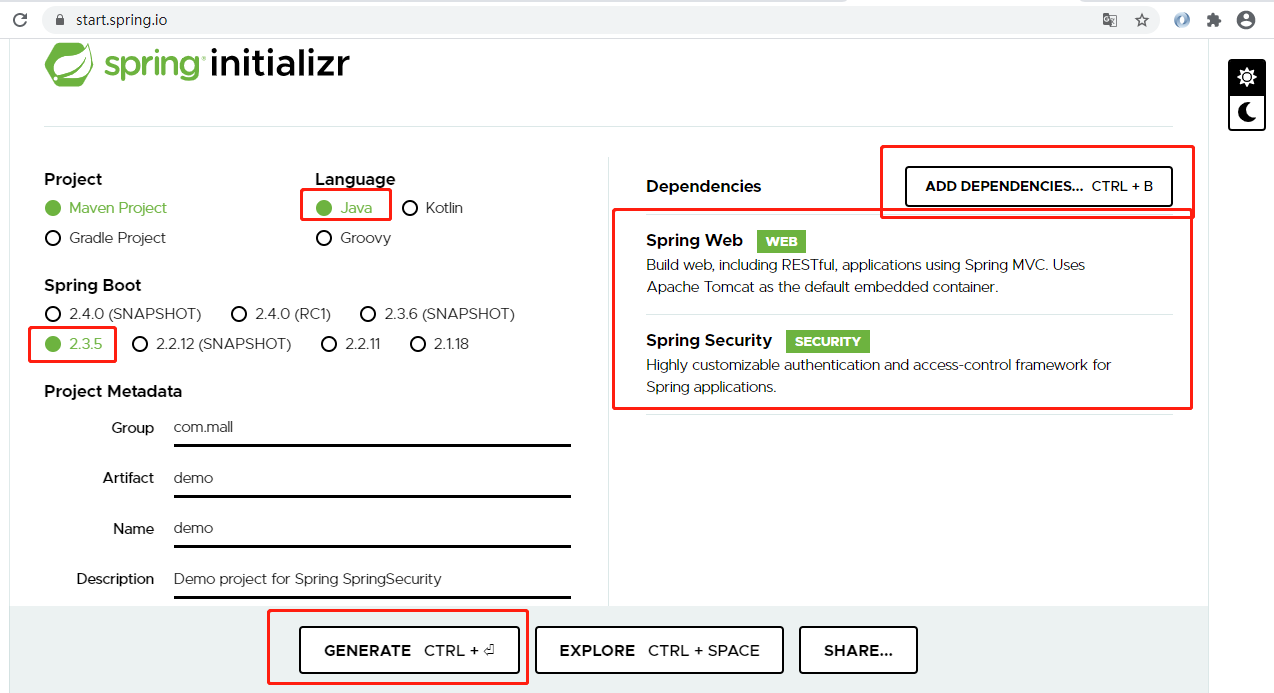
解压下载的文件,用idea打开,可以看到这是一个可以直接启动的demo,因为我们是web项目,所以这里添加一个接口看一下。
@SpringBootApplication@RestControllerpublic class DemoApplication { public static void main(String[] args) { SpringApplication.run(DemoApplication.class, args); } @RequestMapping("/") public String home() { return "hello spring boot"; }} 启动后我们在地址栏输入locahost:8080会自动跳转到/login路径,说明Spring Security就已经直接参与进来了。
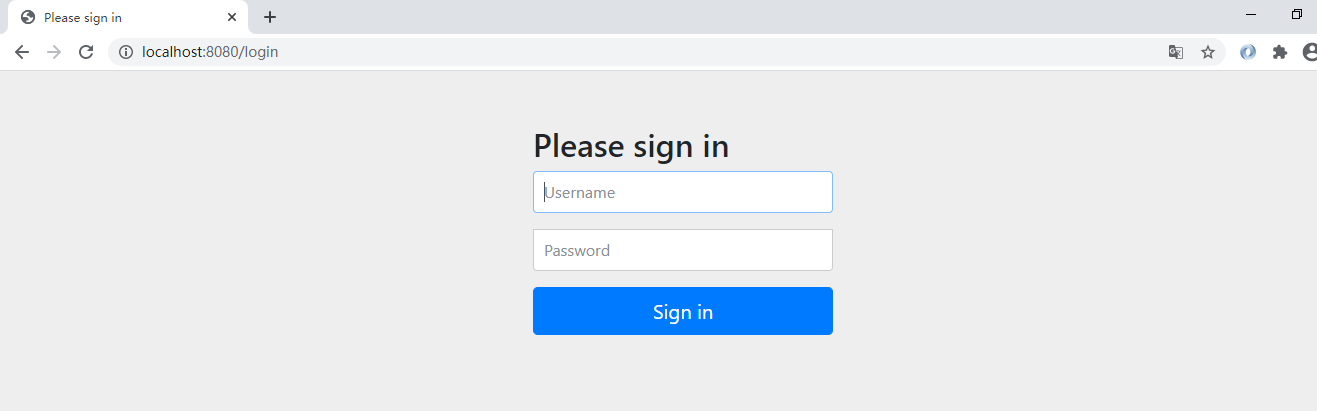
然后我们创建一个继承WebSecurityConfigurerAdapter的配置类,定义权限访问策略,同时再添加一个路径为"/hello"的接口,根据代码注释我们可以看出,访问项目主路径可以不需要验证,访问其余路径则需要验证。启动项目,访问localhost:8080可以直接通过,但访问localhost:8080\hello则会自动跳转到localhost:8080/login路径要求登录。这样说明Spring Security的安全策略已经生效了,Spring Boot与Spring Security的环境搭建也完成了。
@Configuration@EnableWebSecuritypublic class SpringSecurityConfig extends WebSecurityConfigurerAdapter { /** * 拦截策略 * 定义哪些路径需要被拦截,哪些路径不需要拦截 */ @Override protected void configure(HttpSecurity http) throws Exception { http.authorizeRequests() .antMatchers("/").permitAll() //项目主路径可以放行 .anyRequest().authenticated() //其余所有请求需要验证 .and().logout().permitAll() //允许登出可以访问 .and().formLogin(); //允许表单登录 http.csrf().disable(); //关闭csrf认证 } @Override public void configure(WebSecurity web) throws Exception { /** * 忽略静态资源的拦截 */ web.ignoring().antMatchers("/js/**", "/css/**"); }}2.2 常用Case实现
2.2.1 只要能登录即可
只要登录就可以访问项目所有资源路径,也不用写单独的登录页面,这里就会用到Spring Security提供的基于内存的验证。在SpringSecurityConfig类中继续重写configure(AuthenticationManagerBuilder auth)这个方法。Spring security 5.0之后新增了多种加密方式,改变了默认的密码格式,新的密码存储格式是"{id}…………".前面的id是加密方式,id可以是bcrypt、sha256等,后面跟着的是加密后的密码。也就是说,程序拿到传过来的密码的时候,会首先查找被"{"和"}"包括起来的id,来确定后面的密码是被怎么样加密的,如果找不到就认为id是null。这时候程序会报错:There is no PasswordEncoder mapped for the id "null".实际应用中也可以自定义加密方式,只需要继承PasswordEncoder接口即可。
@Configuration@EnableWebSecuritypublic class SpringSecurityConfig extends WebSecurityConfigurerAdapter { @Override protected void configure(AuthenticationManagerBuilder auth) throws Exception { //创建一个用户名为admin,密码为123456,角色为ADMIN的用户 auth.inMemoryAuthentication().passwordEncoder(new BCryptPasswordEncoder()) .withUser("admin") .password(new BCryptPasswordEncoder().encode("123456")) .roles("ADMIN"); //可指定多个用户 auth.inMemoryAuthentication().passwordEncoder(new BCryptPasswordEncoder()) .withUser("zhangsan") .password(new BCryptPasswordEncoder().encode("123456")) .roles("DEMO"); }}2.2.2 有指定的角色,每个角色有指定的权限
添加一个限定角色的请求,需要有ADMIN角色的才能访问,"ROLE_"为RoleVoter中定义的前缀,在前面自定义决策中提到过。同时,这里还需要注意的是,使用@PreAuthorize这个注解时,一定要在类上加上@EnableGlobalMethodSecurity(prePostEnabled = true)注解@PreAuthorize才会生效。这样admin用户就可以访问/roleAuth,但zhangsan则不可以访问/roleAuth。
@SpringBootApplication@RestController@EnableGlobalMethodSecurity(prePostEnabled = true)public class DemoApplication { /**中间代码省略**/ @PreAuthorize("hasRole('ROLE_ADMIN')") @RequestMapping("/roleAuth") public String role() { return "admin auth"; }} 实际场景中用户角色一般是存储在数据库中的,前面提到过Spring Security的数据库管理需要实现UserDetailsService接口,定义数据库相关查询,返回UserDetails对象。
package com.mall.demo;import org.springframework.security.core.userdetails.UserDetails;import org.springframework.security.core.userdetails.UserDetailsService;import org.springframework.security.core.userdetails.UsernameNotFoundException;import org.springframework.stereotype.Component;@Componentpublic class MyUserService implements UserDetailsService { @Override public UserDetails loadUserByUsername(String s) throws UsernameNotFoundException { return null; }}@Autowiredprivate MyUserService myUserService;@Overrideprotected void configure(AuthenticationManagerBuilder auth) throws Exception { auth.userDetailsService(myUserService); /** * Spring Security提供的默认数据库验证 */ auth.jdbcAuthentication() .usersByUsernameQuery("") //查询users .authoritiesByUsernameQuery(""); //查询权限} 数据库管理在实际项目能更好的说明,这里我们回到Spring Security权限配置,之前使用过@PreAuthorize这个注解来控制方法是否能被调用,实际上Spring Security提供了4个这样的注解,分别是@PreAuthorize、@PostAuthorize、@PreFilter、@PostFilter,@PreAuthorize和@PostAuthorize的作用分别是在方法调用前和调用后对权限进行检查,@PreFilter和@PostFilter的作用是对集合类的参数或返回值进行过滤。
//传入的id参数小于10//传入的username=当前用户名//传入的User对象的用户名=zhangsan@PreAuthorize("#id<10 and principal.username.equals(#username) and #user.username.equals('zhangsan')")//验证返回结果是否是偶数@PostAuthorize("returnObject%2==0")@RequestMapping("/test1")public Integer test1(Integer id, String username, User user) { return id;}//过滤传入的参数保留偶数@PreFilter("filterObject%2==0")//过滤返回结果保留被4整除的数@PostFilter("filterObject%4==0")@RequestMapping("/test2")public List<Integer> test2(List<Integer> idList) { return idList;}原文转载:http://www.shaoqun.com/a/486998.html
淘粉吧首页:https://www.ikjzd.com/w/1725.html
巴士物流:https://www.ikjzd.com/w/2329
麦言:https://www.ikjzd.com/w/1456
文章主要分三部分1、SpringSecurity的架构及核心组件:(1)认证;(2)权限拦截;(3)数据库管理;(4)权限缓存;(5)自定义决策;2、环境搭建与使用,使用当前热门的SpringBoot来搭建环境,结合项目中实际的例子来做几个Case;3、SpringSecurity的优缺点总结,结合第二部分中几个Case的实现来总结SpringSecurity的优点和缺点。1、SpringSecu
知无不言:https://www.ikjzd.com/w/1308
史泰博办公用品:https://www.ikjzd.com/w/2112
2020上海旅游路线推荐 上海旅游攻略三日游最佳玩法:http://tour.shaoqun.com/a/74440.html
九寨沟旅游景点 :http://tour.shaoqun.com/a/54343.html
2020广州正佳海洋世界圣诞节晚上开放吗?正佳广场海洋馆圣:http://tour.shaoqun.com/a/32495.html
没有评论:
发表评论